What is an Operating System?
Before venturing into Linux, one should first understand the role of an operating system (OS) in computing. According to Wikipedia, an operating system is system software that manages computer hardware and software resources and provides common services to computer programs. Simply put, the OS acts as a middleman between the user and hardware, offering a user interface and facilitating communication between the software and the fundamental hardware components.
There are several types of operating systems that cater to different computing needs:
- Desktop Operating Systems: They include Microsoft Windows, macOS, and other Linux distributions such as Ubuntu.
- Server Operating Systems: There is Windows Server and Linux distributions such as CentOS and Red Hat Enterprise Linux (RHEL).
- Mobile Operating Systems: There is Android, iOS, and Windows Mobile.
- Embedded Operating Systems: Used in dedicated hardware like routers, smart TVs, cars, and home appliances.
- Real-Time Operating Systems (RTOS): Used in mission-critical applications like medical devices, automotive ECUs, aerospace equipment, defense systems, and home security systems.
Understanding the different types of operating systems is the starting point for studying Linux.
What is Linux?
Linux is an open-source, free operating system that has been created to be secure, reliable, and extremely customizable. Linux is normally compared to other more popular operating systems such as Microsoft Windows and macOS. Linux, however, is different in several significant ways.
Linux in Simple Terms:
Linux is an open-source and free operating system. This means that the source code is open for anyone to view, modify, and distribute. While macOS and Windows are proprietary operating systems, Linux means that users get complete access and can modify its underlying components, which is a massive selling point for the majority. Linux is hugely popular because it is stable, secure, and customizable. It can be tailored to be optimized for an incredible variety of applications, which is why it has so many different variants, or “distributions” or “distros.” As Linux is open source, there exists an extremely huge base of users and developers who are involved in developing it to make it even better and support it.
Why Learn Linux?
As cloud computing and enterprise solutions picked up steam, Linux became the top dog in the tech space. Following are some solid reasons why learning Linux is worthwhile:
- Simply Implemented in Servers and Cloud Computing: Linux powers most of the internet’s servers. Amazon Web Services (AWS) and Google Cloud are built on Linux.
- Free Software Philosophy: Linux is built around free software philosophies, valuing openness, cooperation, and user control.
- Command-Line Interface (CLI): While the majority of users access Linux through a graphical user interface (GUI), the command line is where Linux truly shines. It provides powerful, scriptable access to system features and allows automation of complex procedures.
- Faster Processing: Linux is well-known for its lightness and efficiency and therefore is best suited to handle huge data and processing.
- Better Security: Linux has robust security attributes, thus it’s more secure from viruses and malware compared to other operating systems like Windows.
- Customization: Being open-source, Linux allows you to customize the operating system according to your needs. If you need to develop a light system for a special purpose or set up a strong server, Linux can be tailored to your specifications.
- Community Support: The global community around Linux offers a wealth of knowledge and resources. Whether you’re troubleshooting or looking for guides, there’s a strong network to help.
- Career Opportunities: Linux skills are in high demand across a wide range of industries, from IT and web development to cybersecurity and cloud engineering.
Linux vs. Windows: Understanding the Key Differences
Most people are acquainted with Microsoft Windows, the leading operating system for PCs. Linux has several advantages that make it particularly well-suited to certain uses.
- Licensing and Cost: Windows is a proprietary system that needs a paid license, while Linux is free. You can download, install, and configure Linux without any cost.
- System Control: Linux provides users with full control of their system. Unlike Windows, which is more of a “black box,” Linux allows users to view and change the kernel (center) of the operating system.
- Security: Linux is renowned for its robust security characteristics. Its open-source software allows security experts to scrutinize the code, identify weaknesses, and correct them in a timely manner. Windows, however, offers a larger target for hackers as it is widely used.
- Performance: Linux can be installed on outdated hardware with lower system specifications than Windows and can revive ancient computers.
This picture can explain it all :
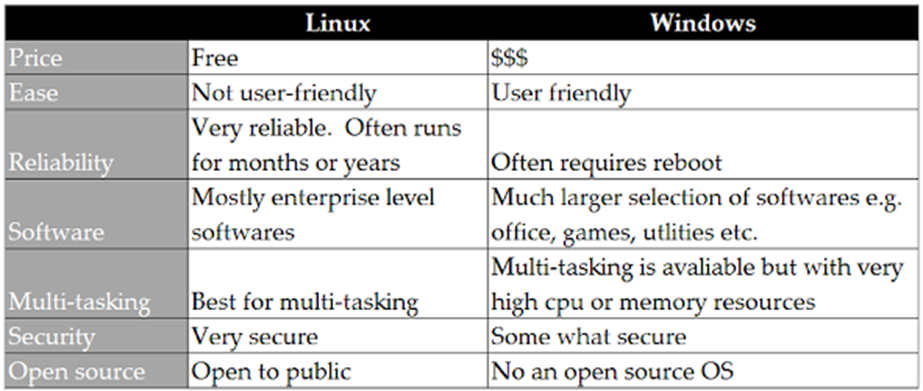
Linux vs. Unix: A Brief Comparison
Unix is another powerful operating system, but it differs from Linux in the following respects:
- Origins and Development: Unix was developed in the 1970s at AT&T’s Bell Labs, while Linux was developed by Linus Torvalds in the early 1990s.
- Licensing and Cost: Unix typically requires a paid license, while Linux is free and open-source.
- Distribution: While Unix exists in proprietary implementations like Solaris, HP-UX, and AIX, Linux has distributions like Ubuntu, Fedora, Red Hat, and CentOS.
- Community Development: Unix is usually run and supported by the owner company, while Linux is developed by a huge worldwide community.
Who Uses Linux?
Linux is being used by any kind of users and organizations, which indicates how versatile and reliable it is:
- Developers: Linux is also popular with developers due to its stability, flexibility, and powerful command-line tools.
- Educational Institutions: Universities and research institutions utilize Linux due to the fact that it is open-source and cheap.
- Government Agencies: Governments all over the world use Linux due to its security advantage and cost-effectiveness.
- Businesses and Enterprises: Large companies are mostly reliant on Linux for their server infrastructure due to the fact that it is scalable and reliable.
- Tech Companies: Major technology companies, including Google and Facebook, employ Linux to power their server hardware.
- Cloud and Web Servers: Linux dominates the cloud and web server market, with derivatives like Ubuntu and CentOS being used on the majority of web hosting platforms.
- Supercomputers and Research Centers: Linux is the operating system of choice for high-performance computers, including supercomputers.
- Telecommunications and Networking: Linux systems are employed by a number of telecom companies to manage their equipment.
Getting Started with Linux
New to Linux, the thought of leaving behind a known operating system such as Windows can be overwhelming. The transition, though, does not need to be daunting. There are some main areas to consider when starting out:
- Choose a Distribution: Linux comes in many different “flavors,” or distributions or distros. User-friendly ones include Linux Mint, Ubuntu, and Fedora. If you prefer to have more control, use Arch Linux, which is highly competent but needs some learning.
- Understand Basic Linux Commands: Learn basic Linux commands like ls, cd, pwd, cp, and mv. These will help you navigate and manipulate the system.
- Mastering the Linux Terminal: The terminal is a massive power tool within Linux. Being proficient in its use will make you far more productive and allow you access to a wealth of advanced functionality.
- Know the Linux File System: Linux’s file system layout is unique compared to Windows. Knowing how directories are organized (e.g., /home, /etc, /bin) is important for working inside the OS.
- Using Sudo: The command sudo enables you to execute commands with root privileges. Knowing how to use sudo securely is essential for system administration.
- Text Editors: Linux provides a number of text editors, including Vim, Nano, and Emacs, that are necessary for file editing and script writing.
- Explore Linux Coding: If you’re interested in programming, Linux is an excellent environment for coding. Many programming languages are natively supported on Linux, and its powerful terminal makes it easy to compile and run code.
Linux Flavors :
“Linux flavors” = “Linux distributions” = or “distros” for short
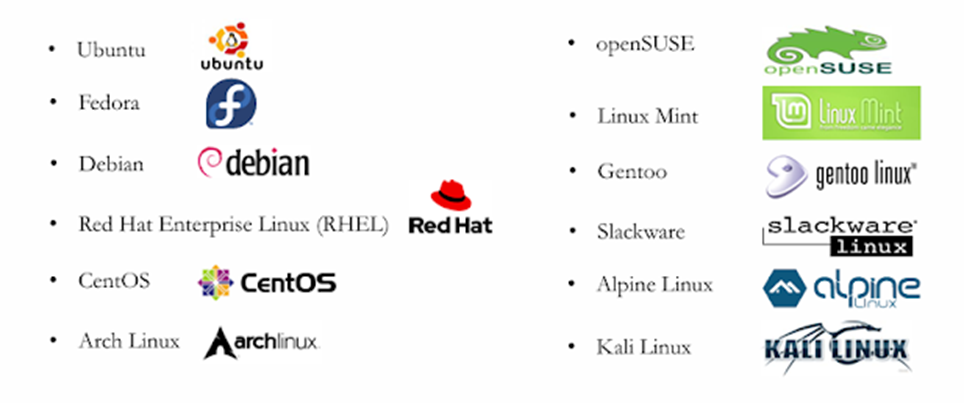
What Can Linux Do?
Linux is a highly versatile operating system capable of handling a wide range of tasks:
- Web Development: Set up a web server with Apache or Nginx to host websites.
- Software Development: Use Linux development tools to develop, compile, and debug code.
- Cloud Computing: Linux powers much of the cloud infrastructure, including web hosting and cloud computing platforms.
- System Administration: Administer servers and networks using powerful Linux utilities.
- Security: Linux offers strong security features, including integrated firewall tools and encryption tools.
Conclusion
Linux is a very powerful and flexible operating system that offers many opportunities for learning to interested individuals. Whether you are a novice or an expert, Linux has something for everyone—from system administrators to developers and regular users. Knowing about the history of Linux, its key features, and its place in modern computing will allow you to use Linux more effectively for many purposes.
Now that you’ve been introduced to Linux, it’s time to get hands-on. Choose a distribution, start exploring, and begin building your Linux skills today. Whether you’re looking to enhance your career prospects, improve your computing experience, or simply explore the world of open-source software, Linux is a powerful tool in your arsenal.

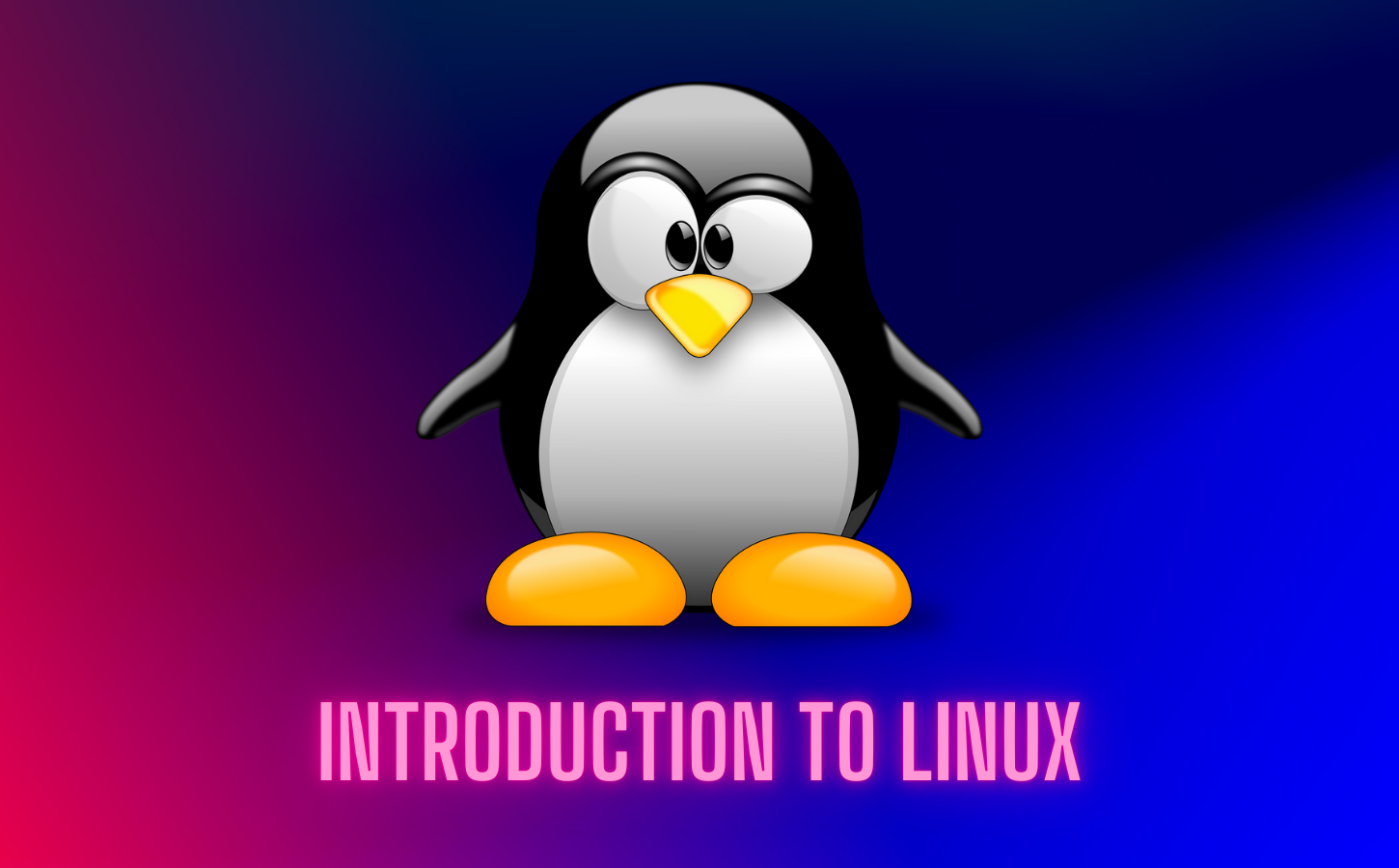
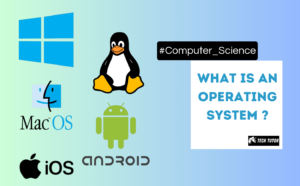


Pingback: Introduction to Docker on Linux – Tech Tutor