Linux distributions, or distros, are Linux kernel-based operating systems, in addition to a collection of software, package managers, and system tools. Unlike Windows or macOS, which are created and marketed by a single company, Linux is an open-source operating system that allows other companies and communities to create their own adapted versions. These distributions have various uses, from general desktop use to server management to cybersecurity.
Popular distributions include Ubuntu, Fedora, CentOS, RedHat Enterprise Linux (RHEL), Kali Linux, Parrot OS, and Arch Linux. Each of these distributions is tailored for specific use cases, whether it’s user-friendliness, enterprise stability, or penetration testing.
Why are there so many different Linux distributions?
The reason for the vast number of Linux distributions is the open-source nature of Linux. Since anyone can modify, improve, or customize Linux as they wish, developers and organizations create distributions according to different tastes and requirements. Some primary reasons for the multitude of distributions are as follows:
- Targeted Use Cases: Some distros are aimed at desktop users (Ubuntu, Fedora), some at servers (CentOS, RedHat), and some at security professionals (Kali Linux, Parrot OS).
- Package Management Systems: Different distributions use different package management systems like APT (Debian-based, i.e., Ubuntu, Parrot OS) or RPM (RedHat-based, i.e., Fedora, CentOS, RHEL).
- User Preferences: Some users prefer a pre-configured environment (Ubuntu, Fedora), while some prefer a minimalistic and customizable one (Arch Linux).
- Corporate vs. Community Support: Distributions like RedHat Enterprise Linux (RHEL) offer long-term stability and commercial support, whereas community distributions like Fedora and Arch Linux offer bleeding-edge software but require more user involvement.
Are command-line commands unique across Linux distributions?
The core Linux commands are the same across all distributions since they share the same Linux kernel. But there are variations in package management and system administration commands:
- Ubuntu & Debian-based distros (Parrot OS, Kali Linux): Use apt for package management.
$sudo apt updateOr
$sudo apt upgrade- Fedora, CentOS & RedHat-based distros: Use dnf or yum.
$sudo dnf update- Arch Linux: Uses pacman
$sudo pacman -SyuSystem services may also differ. Even though systemctl is used in most newer distros, older ones might still use service commands.
How do I choose the right Linux distribution for my needs?
The best Linux distro to utilize is based on your purpose and level of expertise. A general rule of thumb is:
- Newbies: Ubuntu or Fedora – They are simple to navigate with a huge following and a wealth of documentation.
- For developers: Fedora – It possesses the latest tools and technology.
- For enterprise and stability: RHEL or CentOS – Used in corporate environments for reliability.
- For security and penetration testing: Kali Linux or Parrot OS – Both support pre-installed cybersecurity tools.
- For customization and advanced users: Arch Linux – It offers total control over system configurations.
Are all Linux distributions free to use?
Most of the Linux distros are open-source and free, but some enterprise-focused distros have paid support options. Here is the division:
- Totally free: Ubuntu, Fedora, Arch Linux, Kali Linux, Parrot OS, CentOS.
- Paid support option: RedHat Enterprise Linux (RHEL) – Requires a subscription for official support, although there is a free developer version.
Even the free distros may have enterprise versions offering additional support and enterprise features, such as Ubuntu’s enterprise support by Canonical.
Which Linux distribution should new users use?
The ideal distributions for beginners to Linux are:
- Ubuntu – Easy to install, easy to understand, and comes with massive community support.
- Fedora – Offers latest software without sacrificing stability.
- Linux Mint (not within our top ranks but worth considering) – Based on Ubuntu with a Windows-like experience.
My favorite is Ubuntu due to ease of use, massive software library, and support for long-term support (LTS) releases.
What is the world’s top 10 most used Linux distributions?
Despite rankings differing, the most used distributions are:
- Ubuntu – Beginner, developer, and server favorite.
- Debian – Rock-solid base distribution to build others on.
- Fedora – Cutting-edge features and firm support of RedHat.
- Arch Linux – Favorite among power users due to its flexibility.
- Kali Linux – Must-have for ethical hackers.
- Parrot OS – Another distro with cybersecurity focusses and other privacy tools.
- CentOS – For server environments (though now retired in favor of CentOS Stream).
- RedHat Enterprise Linux (RHEL) – Enterprise stability with a paid support option.
- Linux Mint – Ideal for users coming from a Windows environment.
- openSUSE – Utilized for its YaST configuration tool and stability.
Conclusion
Linux distributions come with many choices that accommodate different users, from beginners, developers, enterprise administrators, to security experts. Ubuntu and Fedora are the perfect starting points, whereas RHEL and CentOS are perfect for enterprise. Security experts like Kali Linux and Parrot OS, whereas power users like the flexibility of Arch Linux.
Understanding your specific needs will help you choose the appropriate Linux distribution so that you get the best balance between usability, security, and performance.

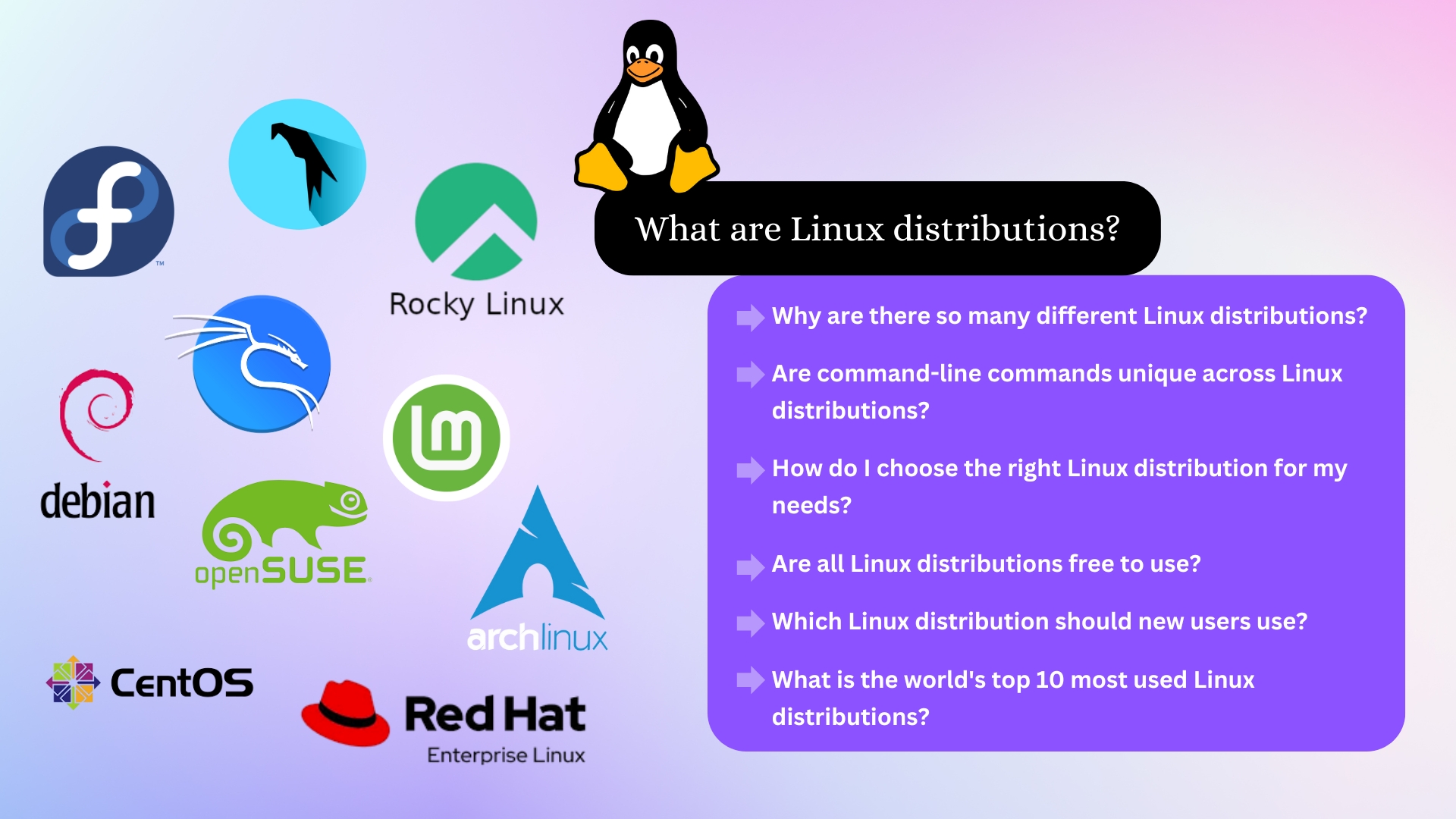
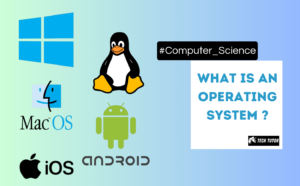


Pingback: Introduction to Docker on Linux – Tech Tutor