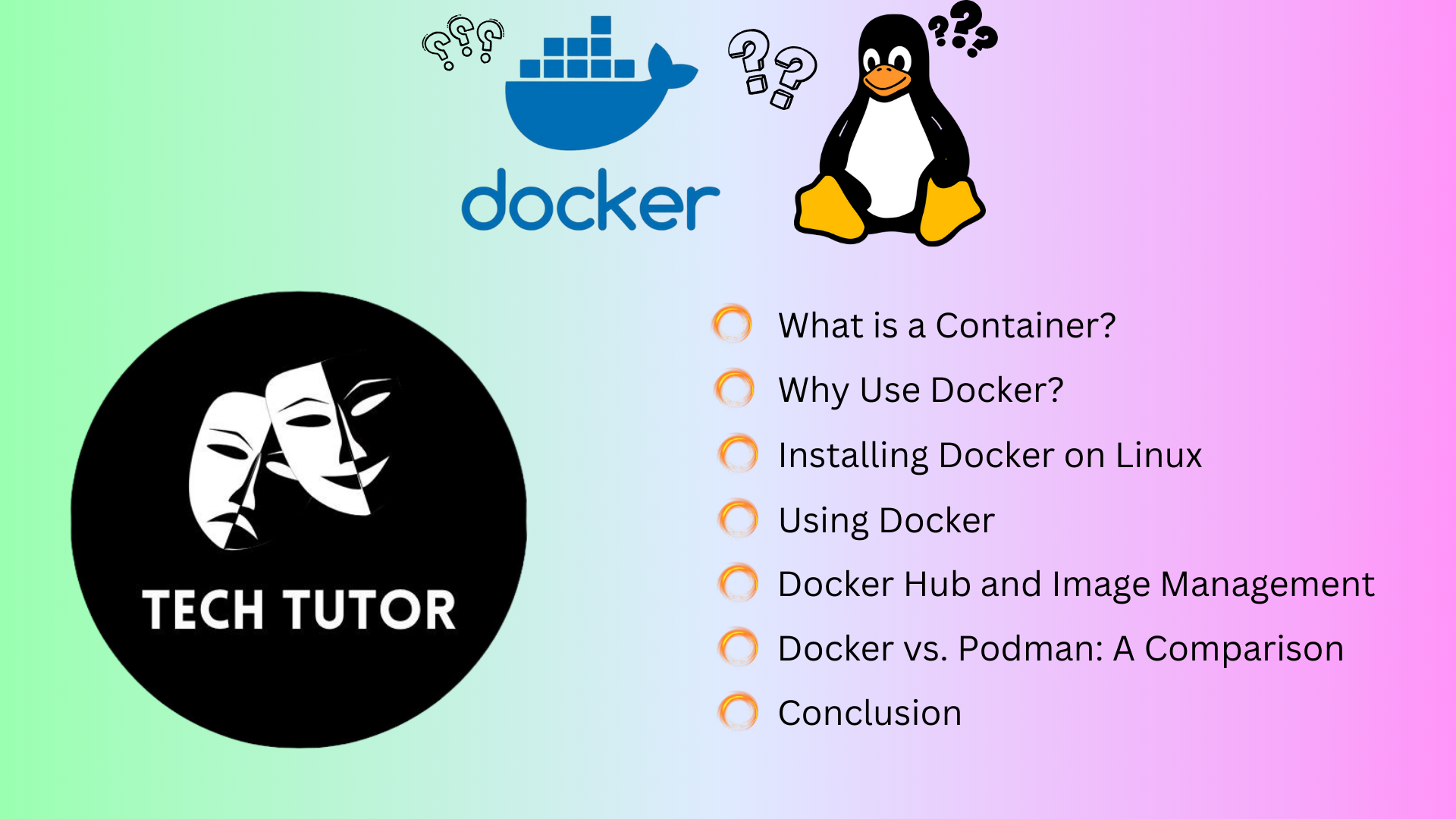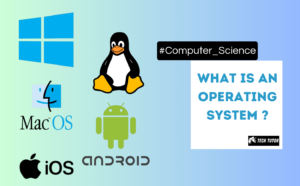Docker is an important utility for system administration and the development world to bundle, share, and execute applications within containers that achieve total portability and compatibility with different environments. Docker containers utilize the kernel of the host OS in contrast to native virtual machines, making them very light and efficient with no dependency on VM-specific technologies while maintaining the application with their libraries, configuration files, and dependencies in isolation. Installation is distribution-dependent, but the process in general involves pulling images, running containers, and managing them with commands like docker pull, docker run, and docker ps. Docker Compose enhances functionality by simplifying multi-container applications, and volumes provide persistent storage, and networks enable communication among containers. Some of the advanced functions include Docker Swarm for orchestration, health checking for verifying the condition of containers, and security best practices like vulnerability scanning of images and resource management.
What is a Container?
The idea of a container draws from shipping transport, where containers are standardized so that they could be transferred from one vehicle to another without alteration, thus enabling the computing containers to execute applications with all their dependencies without regard to the system below. This is the revolutionary mechanism that effectively addresses the infamous problem of “it works on my machine, but not in production” which has troubled software development for so long. Containers offer consistent environments from development through to production and testing, eliminating problems of compatibility with different systems. They achieve this by packaging not just application code, but also configuration files, libraries, dependencies, and even portions of the operating system required to run the application properly. This standardization ensures that if an application is running in a container, it will run identically whether it is on a developer’s machine, test server, or production.
Why Use Docker?
Docker simplifies application management by offering:
-
- Uniform execution across different environments.
-
- Process isolation.
-
- Efficient resource management.
-
- Simplified application deployment.
Installing Docker on Linux
The installation of Docker depends on your Linux distribution. For CentOS / RedHat / Fedora, follow these steps:
-
- Update the system:
$sudo yum update -y-
- Install required utilities:
$sudo yum install -y yum-utils-
- Add the official Docker repository:
$sudo yum-config-manager --add-repo https://download.docker.com/linux/centos/docker-ce.repo-
- Install Docker:
$sudo yum install -y docker-ce docker-ce-cli containerd.io-
- Start and enable the Docker service:
$sudo systemctl start docker
$sudo systemctl enable docker-
- Verify the installation:
$docker –versionFor Ubuntu and Similar Distributions, follow these steps:
-
- Update the system:
$sudo apt update && sudo apt upgrade -y-
- Install required dependencies:
$sudo apt install -y apt-transport-https ca-certificates curl software-properties-common-
- Add Docker’s official GPG key:
$curl -fsSL https://download.docker.com/linux/ubuntu/gpg | sudo gpg --dearmor -o /usr/share/keyrings/docker-archive-keyring.gpg-
- Add the Docker repository:
$echo "deb [arch=amd64 signed-by=/usr/share/keyrings/docker-archive-keyring.gpg] https://download.docker.com/linux/ubuntu $(lsb_release -cs) stable" | sudo tee /etc/apt/sources.list.d/docker.list > /dev/null-
- Install Docker:
$sudo apt update
$sudo apt install -y docker-ce docker-ce-cli containerd.io-
- Start and enable the Docker service:
$sudo systemctl start docker
$sudo systemctl enable docker-
- Verify the installation:
$docker --versionUsing Docker
Once Docker is installed, you can run containers. Here are some essential commands:
-
- Check Docker service status:
$sudo systemctl status docker-
- Download a Docker image (e.g., Nginx):
$docker pull nginx-
- Run a container based on this image:
$docker run -d -p 8080:80 nginx-
- List running containers:
$docker ps-
- Stop a container:
$docker stop <container_id>Docker Hub and Image Management
Docker Hub is a repository where you can find and share Docker images. An image is a snapshot containing an application and all its dependencies, allowing for fast and reliable deployment.
-
- Search for an image:
$docker search ubuntu-
- Download a specific image:
$docker pull ubuntu:latest-
- Create your own image:
$write a Dockerfile-
- Build the image:
$docker build -t my_image .-
- Run it:
$docker run my_imageDocker vs. Podman: A Comparison
Podman is an alternative to Docker that provides similar container management functionalities. However, there are key differences:
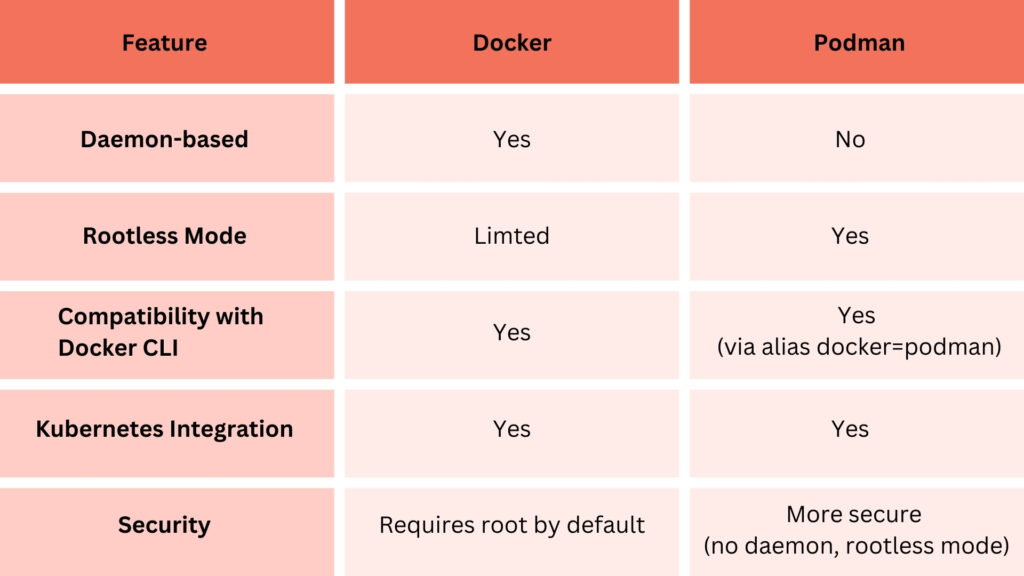
While Docker is more widely adopted and has a mature ecosystem, Podman is gaining traction due to its security advantages, especially for enterprises prioritizing rootless containers.
Conclusion
Docker has revolutionized application deployment and portability by providing a lightweight and efficient way to run applications across different environments. Understanding its installation, usage, and integration with other tools like Kubernetes is crucial for system administrators and developers.
While Docker remains the most popular containerization tool, alternatives like Podman offer improved security and flexibility. Additionally, for large-scale deployments, combining Docker with Kubernetes enables better resource management and automation.
Mastering Docker and containerization concepts will significantly enhance your ability to deploy, scale, and maintain modern applications efficiently.